Confessions — and advice — from a digital shutterbug
Published 5:00 am Tuesday, October 26, 2010
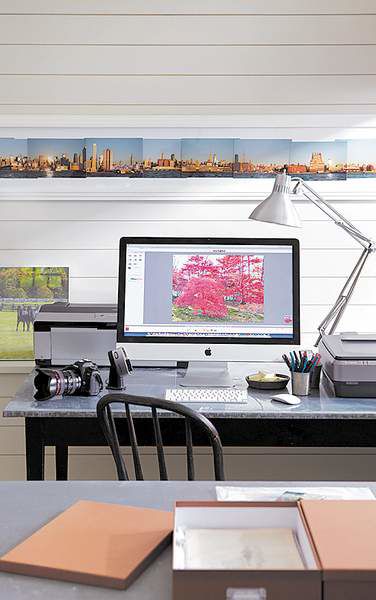
- Space to scan, print, view and organize your photos is key.
I never leave home without a camera. In fact, I have three in my handbag right now: a Canon PowerShot G11 and the cameras in my phone and BlackBerry. I can use them interchangeably if I want an image to remind me of something — a shape, a color, an idea. If I am planning to blog or publish a photo, I will reach for the G11 to attain a higher resolution and a better-quality picture.
My growing penchant for taking pictures and sharing them — whether by e-mail, Twitter, blogs, prints, photo books or magazines — is not unique. Everyone from grade-schoolers to grandmothers is e-mailing photos to friends and family, or posting them on Facebook, which now has 500 million users.
What complicates this astonishing rise in amateur and professional photography are the many methods and programs developed for storing, filing and retrieving the innumerable photos we take. It can take time to find a coherent way to organize your images in a system that allows you easy access to them. I have been pretty diligent in trying various programs over the past couple of years, and I want to show you how I have simplified a rather daunting task and have developed a usable system.
Martha’s process
At my main desk in Bedford, N.Y., I have an Apple MacBook Pro laptop and a Sony Vaio laptop set up to receive my photos. Every evening, I use a card reader to upload my photos from the camera to the computer. Then I use Picasa, a free photo-editing and storage program, which automatically organizes the images based on where the original is stored (for example, on my desktop or in saved attachments), and then chronologically within each folder. I generally add a location tag for extra clarity (for example, “Garden Tour, Istanbul, June 6, 2010” or just “Bedford”), which is very simple to do in this program. Then I e-mail a few images to friends, choose photos for my blog and store them all in folders on Picasa or on Picasa Web Albums. The latter is a website that lets others access my pictures, which are used on our TV shows, in blogs and for general inspiration throughout the company.
Keeping current with uploading and formatting memory sticks is very important. If you’re an avid photographer, or someone like me who keeps just about everything and rarely deletes a shot, invest in a 2-, 4- or 8-gigabyte card — it is very frustrating to run out of space on a memory card when taking photos.
I have also set up a digital studio in my garage. Long tables and counters hold all the equipment I need to scan, upload, print and store my library of pictures. There’s also a very large flat-screen TV monitor where my team and I can view and edit photos and design blogs.
In another room filled with archival photo boxes, I store old photos, negatives and articles of interest that I want to scan and use digitally. Last summer, I hired two college students who helped with this project by scanning old photos and negatives and filing them in the system.
Organizing photos is a big task, but one that should result in an orderly and practical system that lets you view and share your personal archives in a clear and intuitive way.
Picasa 3.8 is great for sharing and organizing photos. It automatically finds all the images on your computer and lists them by location so they are simple to find and group. It’s great for quick photo editing such as cropping, retouching and color enhancement. There are easy-to-use features for captioning photos, creating and sharing online albums and backing up files — all assets when working on the blog.
Photo-equipment favorites
Here are the devices I turn to for taking, sharing and storing my images.
• Canon Eos 5D Mark Ii
When I want to shoot like a professional, the Canon 5D with the EF 24-105mm f/4L lens is my choice. The lightweight lens allows for astonishing detail in close-up and wide-angle shots. Camera body and lens, $3,299; www.shop.usa.canon.com.
• Canon Powershot G11
This camera packs a lot of punch in a small package. When I’m at a dinner or an event or traveling, the G11 is always with me. It’s easy to fit in a bag and not as heavy as the 5D. A great blogger’s camera. $499, www .shop.usa.canon.com.
• Epson Expression 10000xl
I have many photos that will not fit onto a standard-size scanner, so this large-format scanner is very useful. I’m in the process of digitizing all my print photos, and this scanner is fast and produces crisp, accurate images. $2,499, www.epson.com.
• Data Robotics Drobo Fs
This hard-drive system can hold up to 10 terabytes of data and connects directly to my Gigabit Ethernet network, which means I can access my photos anywhere — a useful feature when you’re traveling. $699, www.drobostore.com.
• Epson Stylus Photo R2880
This professional-quality prin- ter produces archival-quality photos that can last for generations. I make printouts for friends and family and to display in the company’s offices. $599, www .epson.com.
• Apple iPad
The iPad’s brilliant display is a great platform for showcasing my favorite images when I’m on the road. From $499, www.store .apple.com.






